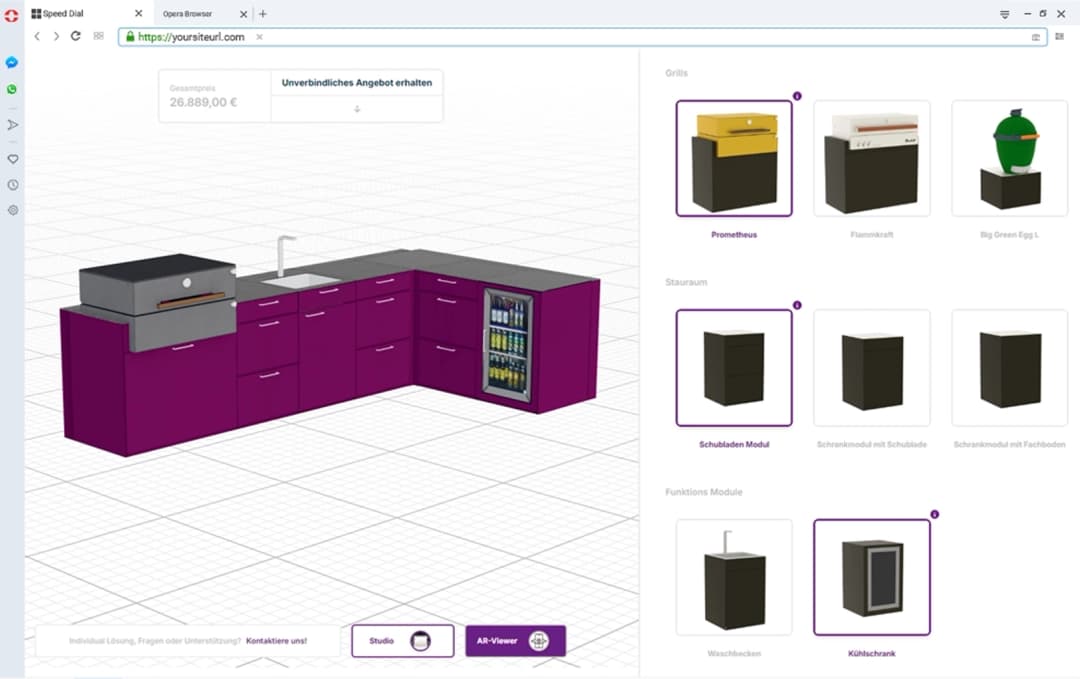Best Product Configurator Software
In the dynamic world of commerce, the Best Product Configurator Software plays a pivotal role in enhancing customer engagement and satisfaction. As businesses strive to offer tailored experiences, the demand for sophisticated configurators has surged. These tools empower consumers to customize products to their precise specifications, transforming the traditional shopping experience into an interactive journey. Product configurator software is a transformative technology that offers businesses the ability to manage complex configurations with ease, ensuring that every customer can create a product that meets their unique needs.
Introduction to Product Configurator Software
Product configurator software has become an essential tool for businesses looking to offer personalized shopping experiences. These advanced systems enable customers to visualize and customize products in real-time, creating a more engaging and interactive purchasing process. The technology has evolved significantly, incorporating 3D visualization, real-time pricing, and seamless integration with e-commerce platforms to provide a comprehensive solution for both businesses and consumers.
What is Product Configurator Software?
Product configurator software is an advanced tool that allows users to modify product features according to their preferences. It serves as a bridge between the consumer and the manufacturer, facilitating a seamless customization process. These configurators are equipped with a user-friendly interface that enables customers to select from various options, such as colors, sizes, and additional features, resulting in a custom-tailored product. The rise of 3D product configurators has further revolutionized the field, offering a visual representation of changes in real time, enhancing the overall shopping experience.
Modern product configurators go beyond simple option selection. They provide dynamic pricing updates, validate configuration compatibility, and generate detailed product specifications that can be directly integrated into manufacturing and order management systems. This level of sophistication ensures that customers receive exactly what they envision while businesses maintain operational efficiency.
Benefits of Using Configurator Software
The adoption of configurator software offers numerous advantages. Primarily, it enhances customer satisfaction by providing a personalized shopping experience. Customers are more likely to purchase products that reflect their personal style and needs. Additionally, businesses benefit from increased efficiency as the software streamlines the order management process. By automating complex configurations, companies can reduce errors and improve production timelines. Furthermore, configurator software supports upselling opportunities by showcasing additional features or premium options during the customization process.
Enhanced Customer Engagement
Configurator software transforms passive browsing into an active, engaging experience. Customers become co-creators of their products, investing time and emotional connection in the customization process. This engagement significantly increases the likelihood of purchase completion and customer loyalty.
Reduced Return Rates
By allowing customers to visualize and customize products before purchase, configurator software helps reduce return rates. Customers have a clear understanding of what they're buying, leading to higher satisfaction and fewer post-purchase disappointments.
Operational Efficiency
The automation provided by configurator software reduces the need for manual configuration assistance, freeing up sales and support staff to focus on more complex customer needs. This efficiency translates to cost savings and improved scalability for growing businesses.
Key Features of Top Product Configurators
User-Friendly Interface
A hallmark of the best product configurator software is its intuitive design. A user-friendly interface ensures that customers can navigate the tool with ease, making selections and modifications without confusion. This simplicity not only enhances the user experience but also encourages more consumers to engage with the customization process, leading to higher conversion rates and customer loyalty.
The best interfaces feature clear visual hierarchies, intuitive controls, and responsive design that works seamlessly across desktop, tablet, and mobile devices. They guide users through the customization process step-by-step, preventing confusion and reducing abandonment rates.
Integration Capabilities
Effective integration with existing systems is crucial for the success of any product configurator. Top-tier configurators seamlessly integrate with ERP, CRM, and e-commerce platforms, ensuring data consistency across all business operations. This integration capability allows for real-time updates and efficient management of product configurations, ultimately supporting a cohesive workflow from customization to production and delivery.
Integration capabilities extend beyond basic data synchronization. Advanced configurators can pull real-time inventory data, update pricing dynamically based on market conditions, and automatically generate quotes and orders that flow directly into production systems.
Customization Options
The essence of configurator software lies in its ability to offer diverse customization options. This feature allows customers to tailor products to their liking, choosing from a range of specifications such as materials, colors, and additional accessories. Advanced configurators also offer 3D visualization, providing a realistic view of the final product and enabling customers to make informed decisions before purchase.
Sophisticated configurators handle complex product relationships, ensuring that incompatible options are automatically disabled. They can manage thousands of product variants, material combinations, and feature dependencies while maintaining a smooth user experience.
Pricing and Quotations
Accurate pricing is a critical aspect of the customization process. Configurator software excels in dynamically adjusting prices based on selected features, offering immediate quotations to customers. This transparency builds trust and facilitates quicker decision-making, as consumers can see the cost implications of their selections in real time, reducing the likelihood of cart abandonment.
Advanced pricing engines can handle complex pricing rules including volume discounts, promotional pricing, regional variations, and time-sensitive offers. They provide detailed cost breakdowns that help customers understand the value of each customization option.
Top Product Configurator Software in 2023
Tesla Car Configurator

The Tesla Car Configurator exemplifies cutting-edge technology in vehicle customization. This tool allows potential buyers to customize every aspect of their vehicle, from paint color to interior features, using a dynamic 3D interface. The configurator provides real-time updates and pricing, enhancing the customer's shopping experience and ensuring satisfaction with the final product.
Tesla's configurator stands out for its seamless integration of 3D visualization with real-time pricing and availability. Customers can explore different configurations while seeing immediate cost implications, making the decision-making process transparent and efficient. The tool also integrates with Tesla's production system, allowing customers to see estimated delivery dates based on their configuration choices.
PAX Cabinet IKEA 3D Configurator

The PAX Cabinet IKEA 3D Configurator offers consumers an immersive experience in customizing their storage solutions. This configurator allows users to design their ideal cabinet layout, adjusting dimensions, colors, and accessories, while visualizing the changes in a 3D environment. It simplifies complex product configurations, making it accessible and engaging for customers seeking personalized solutions for their living spaces.
IKEA's PAX configurator demonstrates how complex furniture configurations can be made accessible to everyday consumers. The tool handles intricate spatial relationships, ensuring that selected components fit together correctly while providing real-time visual feedback. This approach has revolutionized how customers approach furniture shopping, moving from browsing catalogs to actively designing their own solutions.
Rolex Watches Configurator

The Rolex Watches Configurator stands out for its ability to offer a luxurious and personalized experience for customers. This tool enables users to select from various watch models, materials, and features, creating a bespoke timepiece that reflects their personal taste. The configurator showcases the brand's commitment to quality and precision, ensuring that each custom watch meets the highest standards of craftsmanship.
Rolex's configurator emphasizes the premium nature of the brand while making customization accessible. The tool provides detailed information about materials, movements, and features, educating customers while they customize. This approach aligns with luxury brand values while leveraging technology to enhance the customer experience.
How to Choose the Right Product Configurator
Assessing Business Needs
Before selecting a product configurator, businesses must thoroughly assess their specific needs. This involves understanding the complexity of their products and the level of customization required. Businesses should also consider their target audience and the desired user experience, ensuring that the chosen configurator aligns with their strategic goals and enhances customer satisfaction.
Key considerations include:
- Product Complexity: Simple products may need basic configurators, while complex products require advanced systems with 3D visualization and compatibility checking
- Volume and Scale: High-volume businesses need configurators that can handle concurrent users and integrate seamlessly with production systems
- Customer Base: Technical products may require more detailed configuration options, while consumer products benefit from simplified, visual interfaces
Evaluating Software Features
When evaluating configurator software, businesses should examine the available features and capabilities. Key considerations include the software's ability to handle complex configurations, its integration with existing systems, and the level of support offered by the vendor. Additionally, businesses should assess the software's scalability to ensure it can accommodate future growth and evolving customer demands.
Essential features to evaluate:
- 3D Visualization: Real-time 3D rendering capabilities for accurate product representation
- Pricing Engine: Dynamic pricing that handles complex rules and real-time updates
- Integration APIs: Robust APIs for connecting with ERP, CRM, and e-commerce platforms
- Mobile Responsiveness: Full functionality across all device types
- Analytics and Reporting: Insights into customer behavior and configuration preferences
Budget Considerations
Budget is a crucial factor in the decision-making process. Businesses must evaluate the cost of the configurator software, including initial setup fees, licensing costs, and ongoing maintenance expenses. It's essential to balance cost with the potential return on investment, considering how the software will enhance efficiency, customer satisfaction, and overall business performance.
When evaluating costs, consider:
- Total Cost of Ownership: Include implementation, training, maintenance, and upgrade costs
- ROI Potential: Calculate potential increases in conversion rates, average order values, and reduced return rates
- Scalability Costs: Understand how costs scale with business growth
- Hidden Costs: Factor in integration expenses, custom development, and ongoing support
Vendor Support and Training
Comprehensive vendor support and training are critical for the successful implementation of a product configurator. Businesses should choose a vendor that offers robust support, including technical assistance and user training. This ensures that employees can effectively utilize the software, maximizing its potential and minimizing disruptions to business operations.
Look for vendors that provide:
- Implementation Support: Dedicated project managers and technical teams during setup
- Training Programs: Comprehensive training for administrators, sales teams, and support staff
- Documentation: Detailed documentation and knowledge bases
- Ongoing Support: Responsive support teams available when issues arise
- Community Resources: User communities, forums, and regular updates
Case Studies: Success Stories
Improved Efficiency with Configurator Software
Several businesses have reported increased efficiency after implementing configurator software. By automating the customization process, these companies have reduced manual errors and streamlined their production workflows. This has led to faster turnaround times and improved customer satisfaction, highlighting the value of configurator software in enhancing operational efficiency.
A manufacturing company specializing in custom machinery reported a 40% reduction in configuration errors after implementing a sophisticated configurator. The software automatically validates configurations against engineering rules, preventing incompatible combinations from reaching production. This reduction in errors has saved significant time and resources while improving customer satisfaction.
Customer Satisfaction and Personalization
Configurator software has significantly boosted customer satisfaction by enabling personalized shopping experiences. For instance, a furniture retailer using a 3D configurator has seen a marked increase in sales, as customers appreciate the ability to visualize their custom designs before purchase. This personalization fosters a stronger connection between the brand and its customers, driving loyalty and repeat business.
An online furniture retailer implemented a 3D configurator for their custom furniture line and saw a 35% increase in conversion rates. Customers spent more time on the site, engaged more deeply with products, and showed higher satisfaction scores. The ability to visualize products in their own spaces reduced return rates by 25% while increasing average order values by 20%.
Future Trends in Product Configurator Software
AI and Machine Learning Integration
The future of product configurator software lies in the integration of AI and machine learning technologies. These advancements will enable configurators to offer smarter recommendations, anticipate customer preferences, and optimize configurations for cost and efficiency. AI-driven configurators will also enhance data analysis, providing businesses with valuable insights into consumer behavior and trends.
AI-powered features include:
- Intelligent Recommendations: Suggesting complementary options based on customer selections and historical data
- Predictive Analytics: Anticipating customer preferences and optimizing configurations
- Natural Language Processing: Allowing customers to describe desired products in natural language
- Automated Optimization: Suggesting configurations that balance customer preferences with production efficiency
Enhanced Mobile Experience
As mobile commerce continues to grow, configurator software must adapt to meet the needs of mobile users. Enhanced mobile experiences will include responsive designs and intuitive interfaces that allow customers to customize products seamlessly on their smartphones and tablets. This accessibility will broaden the reach of configurators, engaging a wider audience and driving sales.
Future mobile enhancements include:
- Touch-Optimized Controls: Intuitive gestures for rotating, zooming, and customizing 3D models
- AR Integration: Augmented reality features that let customers visualize products in their environment
- Progressive Web Apps: Fast-loading, app-like experiences without requiring app store downloads
- Offline Capabilities: Basic configuration functionality even without internet connectivity
Cloud-Based Solutions
Cloud-based configurator software offers numerous advantages, including flexibility, scalability, and cost-effectiveness. By leveraging cloud technology, businesses can provide real-time updates and access to their configurators from anywhere, ensuring a seamless experience for customers and employees alike. Cloud solutions also facilitate collaboration and data sharing, supporting innovation and growth in the realm of product customization.
Cloud-based configurators provide:
- Scalability: Automatic scaling to handle traffic spikes without performance degradation
- Global Accessibility: Fast performance worldwide through content delivery networks
- Automatic Updates: Regular feature updates and security patches without manual intervention
- Cost Efficiency: Pay-as-you-go pricing models that scale with usage
- Disaster Recovery: Built-in backup and recovery capabilities
Conclusion
Product configurator software represents a transformative technology that bridges the gap between customer desires and business capabilities. From enhancing customer engagement to streamlining operations, configurators offer significant value to businesses across industries. As technology continues to evolve, with AI integration, enhanced mobile experiences, and cloud-based solutions, the potential of product configurators will only continue to grow.
The examples of Tesla, IKEA, and Rolex demonstrate how configurators can be tailored to different industries and customer needs, from automotive to furniture to luxury goods. By carefully assessing business needs, evaluating features, and choosing the right vendor, businesses can implement configurator solutions that drive customer satisfaction and operational efficiency.
For more insights on software trends, visit Software Advice.